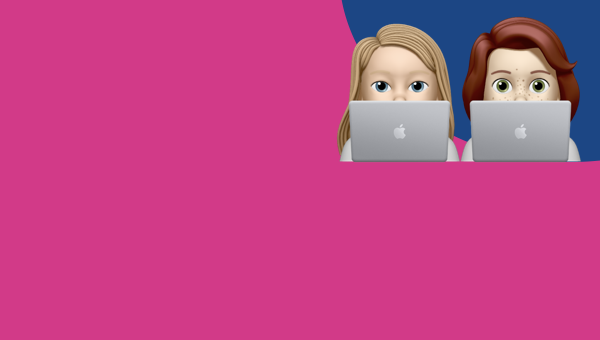GarageBand: Creating Compositions with Live Loops
Not all musical compositions involve writing chord progressions and melodies. This hands-on immersive session will introduce sampling and looping as an alternative method to traditional music composition. In addition to creating in GarageBand, you will gain an insight into how to smash your creation with Keynote and iMovie.